Explore real Notion workflow examples that help you organize tasks, manage projects, and streamline knowledge. Learn how to design a productivity system that lasts.
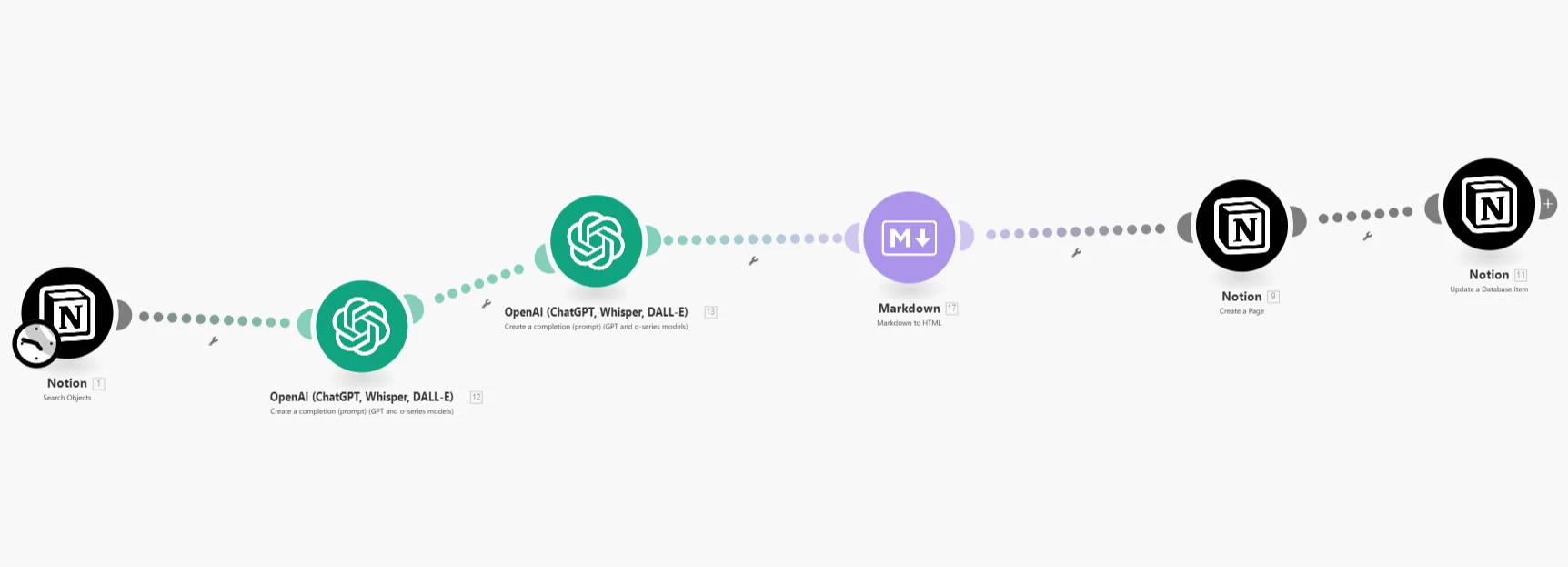
A well-designed workspace can transform how you work, and nothing illustrates this better than real Notion workflow examples. Many users download templates without understanding the logic behind them. The result? Beautiful setups that collapse after two weeks. Instead of copying blindly, you need to see practical workflows and adapt them to your own life. Here are some effective Notion workflow examples that show how to use the tool for productivity, project management, and knowledge organization.
Task Management Workflow
One of the most popular Notion workflow examples is a task manager. At its simplest, you create a single database with tasks, due dates, and status. Instead of building separate systems for work and personal life, you use filters and views. For example, a “Today” view shows urgent tasks, while a “Someday” view keeps long-term goals visible but not distracting. The strength of this workflow is flexibility—you get one source of truth for everything you need to do.
Project Planning Workflow
Another useful model is project management. In these Notion workflow examples, each project has its own page connected to the master task database. You can break projects into milestones, track deadlines, and even embed documents or meeting notes. With linked databases, you see both the big picture and the fine details. This workflow works especially well for freelancers, students, or small teams managing multiple projects at once.
Knowledge Management Workflow
Notion is not just about tasks; it shines when used as a digital knowledge hub. In knowledge-focused Notion workflow examples, you build a database of articles, book notes, and research materials. By tagging them by topic, you can filter and connect related ideas. For instance, notes on productivity books can link directly to your task system, ensuring insights are applied instead of forgotten. This workflow makes Notion a second brain rather than just a to-do app.(노션 사용법)
Content Creation Workflow
For writers, bloggers, and creators, content pipelines are powerful Notion workflow examples. Start with an idea inbox where you capture raw thoughts. Then move ideas through stages like “Drafting,” “Editing,” and “Published.” By connecting tasks, deadlines, and notes, you transform random inspiration into consistent publishing. This workflow is ideal for anyone who needs structure in creative work.
Review and Reflection Workflow
The final category of Notion workflow examples is often overlooked: the review system. Without regular reviews, even the best setup fails. A weekly review page reminds you to clear your inbox, check project progress, and reflect on what worked. Adding a monthly reflection database helps you track growth over time. This workflow ensures your system doesn’t just store information but actually guides improvement.
Final Thoughts
These Notion workflow examples are not about perfection; they are about sustainability. The most effective workflows are the ones you actually use. Start simple, add complexity only when needed, and adapt ideas to your lifestyle. Notion becomes powerful when it fits your habits, not when it imitates someone else’s template. By studying and applying workflow examples like these, you’ll build a system that saves time, reduces stress, and truly supports your goals.