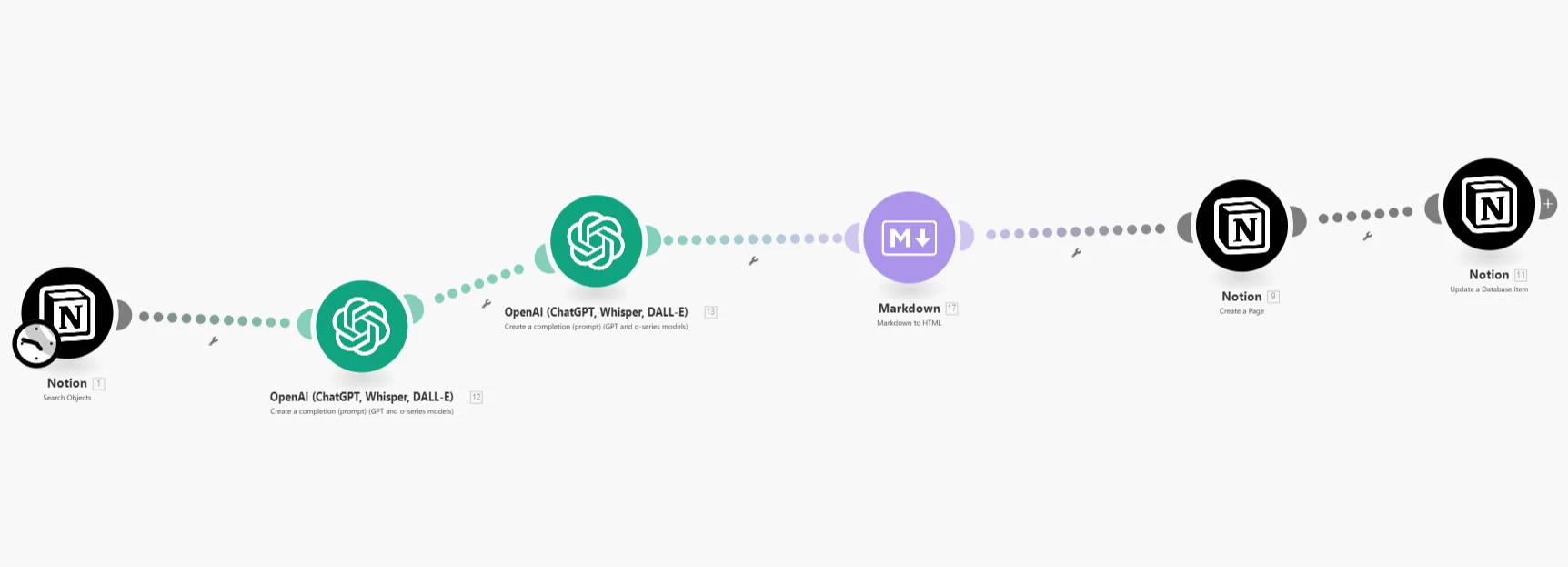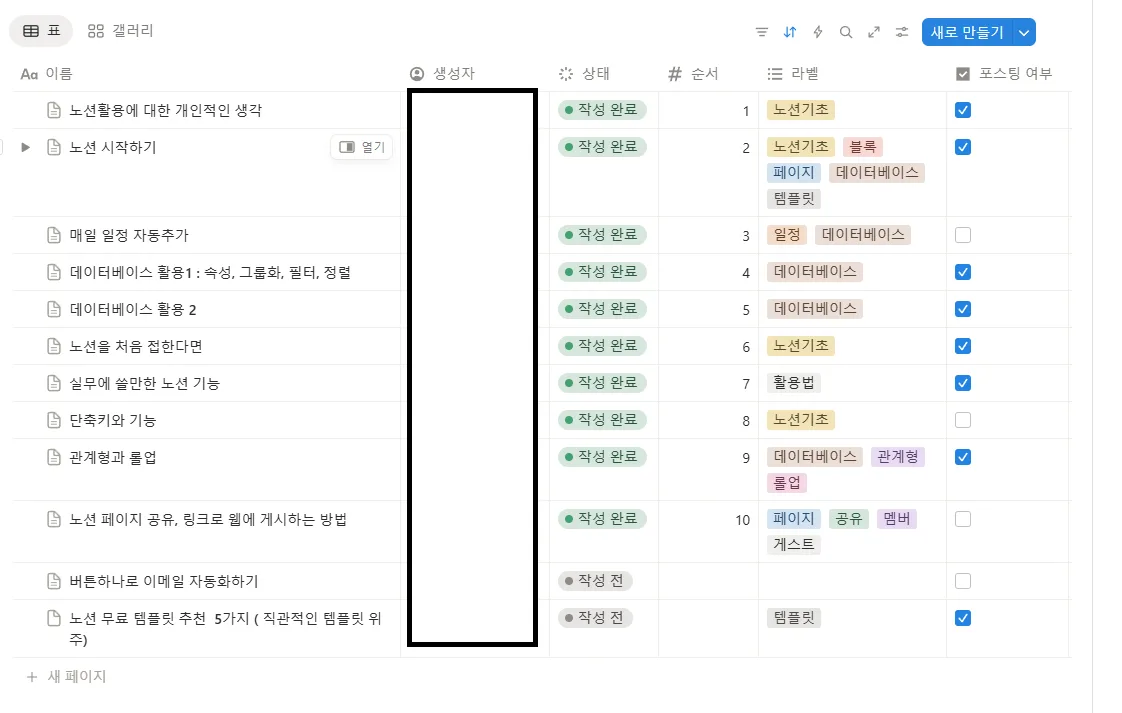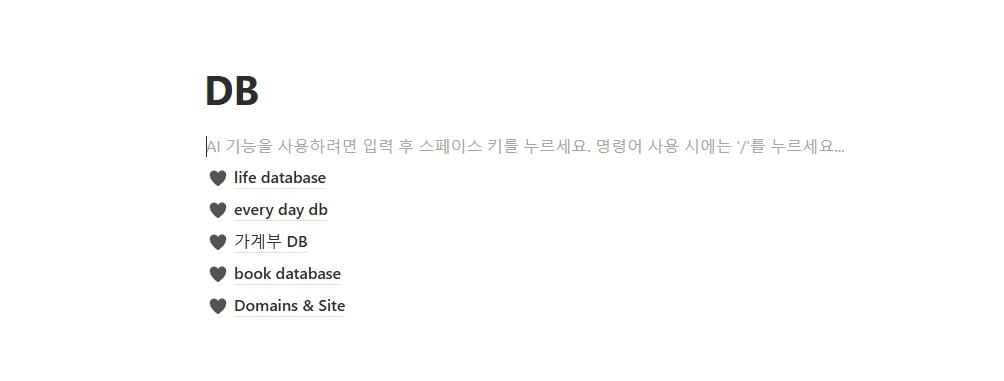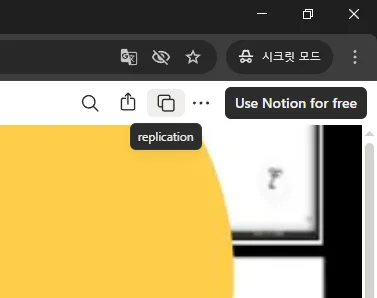Looking for a simple way to organize your flights, hotels, and itinerary? Discover how a Notion travel template can help you plan stress-free trips and keep everything in one place.
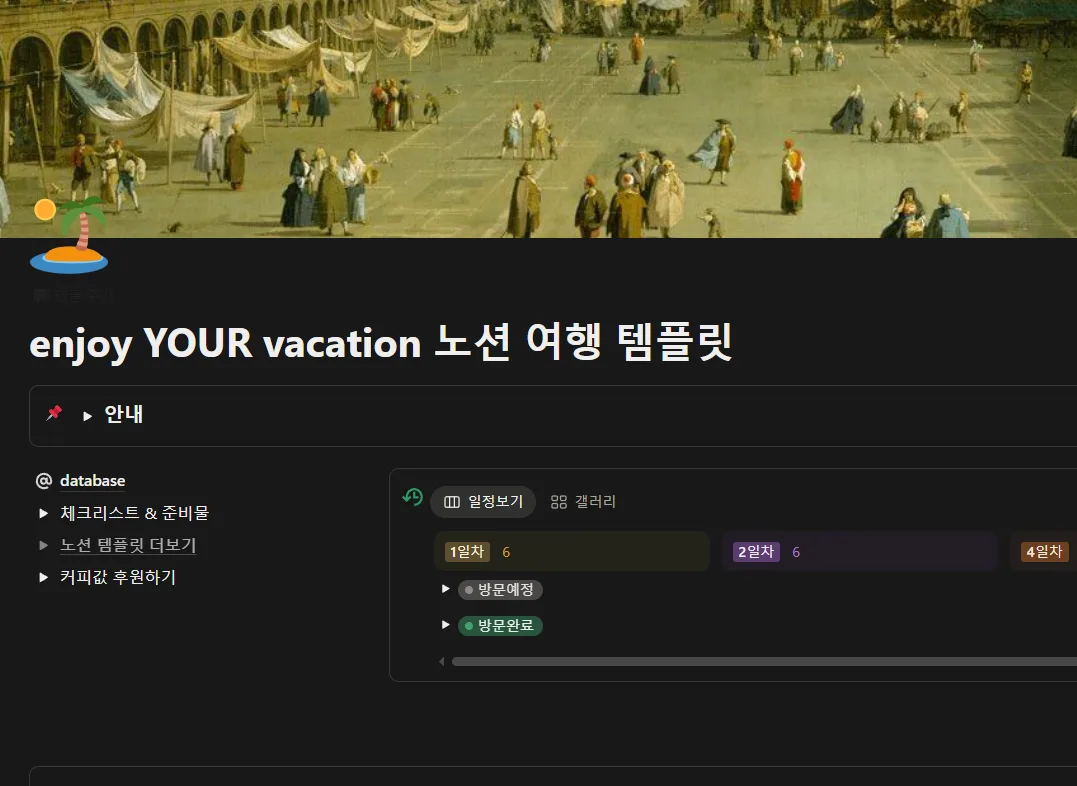
노션 여행 템플릿 (Click ME)
Traveling should be exciting, not stressful. Yet many people find themselves overwhelmed by scattered flight details, hotel bookings, and checklists. That’s where Notion comes in. With a dedicated Notion travel template, you can bring all your plans into a single digital dashboard and enjoy a smoother journey.
✈️ Why Use Notion for Travel Planning?
Unlike traditional spreadsheets or paper checklists, Notion offers a flexible system where you can combine calendars, databases, and notes. Whether you’re planning a weekend getaway or a long-term trip abroad, Notion helps you:
- Track flights, hotels, and transport in one page
- Build a day-by-day itinerary with maps and links
- Share plans with friends or family instantly
- Save packing lists that you can reuse for future trips
🗺️ Features of a Great Travel Template
A well-designed Notion travel template usually includes:
- Trip Overview – Destination, dates, budget
- Itinerary Database – Daily plans with times and notes
- Checklist – Packing items, documents, essentials
- Booking Tracker – Flights, accommodations, transport tickets
With these sections in place, you can stop worrying about what’s missing and focus on enjoying your trip.
🌍 Get Your Own Notion Travel Template
If you’re ready to start planning smarter, try this tool today. It’s free to duplicate into your workspace and can be customized to fit your unique travel style. From short city breaks to long-term adventures, this template is built to save you time and reduce stress.
🚀 Final Thoughts
Notion is more than just a note-taking tool—it’s a powerful travel planner when paired with the right template. Start with a simple travel dashboard, adapt it to your needs, and make every trip more organized. And remember, planning with Notion means more time to focus on the journey itself.