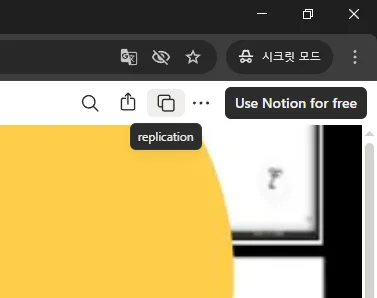A minimalist Notion setup helps you stay productive without overcomplication. Discover 5 simple ways to organize your workspace and focus on what matters.
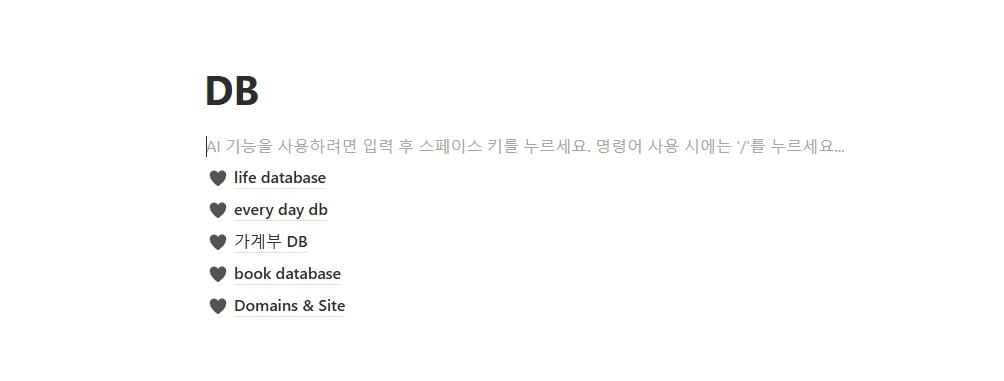
A minimalist Notion setup is the best way to stay consistent without feeling overwhelmed. Many people quit Notion after a few weeks because their pages become too complex. By focusing on simplicity, you can build a system that is easy to use and sustainable for the long term. Here are five practical tips for creating a minimalist Notion setup that truly works.
Minimalist Notion Setup with One Dashboard
Instead of building multiple dashboards, create one simple page. Organize tasks, notes, and resources with toggles and headers. A clean minimalist Notion setup ensures you don’t waste energy jumping between scattered databases.
Weekly Planner Instead of Daily Logs
Daily logs often lead to burnout. A weekly planner keeps your minimalist Notion setup light and effective. With a weekly view, you can set realistic goals, track progress, and maintain flexibility without guilt.
Task Management with Linked Views
You don’t need separate databases for work, study, and personal life. One master task database filtered through linked views is enough. This approach keeps your minimalist Notion setup powerful yet simple.
Habit Tracking Made Simple
Tracking too many habits causes frustration. Use a basic checkbox table with three to five habits. A minimalist Notion setup focuses on essentials, making habit tracking sustainable.
Quick Capture Inbox for Ideas
An inbox section prevents idea loss. Capture notes immediately and organize later. This habit makes your minimalist Notion setup efficient without being demanding.
A minimalist Notion setup reduces friction, saves time, and ensures you actually use your system daily. Keep it clean, keep it light, and it will support your productivity for years.