Learn how can Notion page duplication step by step. Discover how to bring templates into your workspace and speed up your workflow.
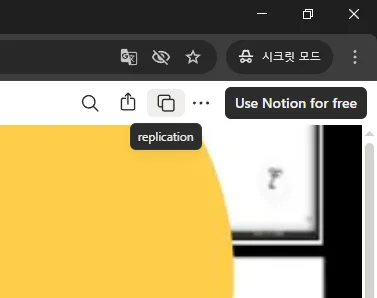
✅ What Is a Notion Page Duplication?
Duplicating means copying an existing Notion page into your own workspace. It’s the fastest way to start using a template without rebuilding it from scratch.
✅ Step-by-Step Guide: Notion Page Duplication
- Open the shared Notion page link.
- Click the Duplicate button in the top right corner.
- Choose your workspace.
- The page instantly appears in your sidebar.
On mobile, open the three-dot menu → Duplicate.
✅ How to Get Notion Templates Through Duplication
There are two common sources:
- Official Notion template gallery
- Creators’ shared links (often found on blogs or YouTube)
👉 For example, I found a helpful collection of 노션 무료 템플릿 that can be duplicated instantly.
Final Tips for Organizing Duplicated Pages
Rename the duplicated page. Move it into the right section of your sidebar. Customize it with your own properties.
more tips for notion
답글 남기기